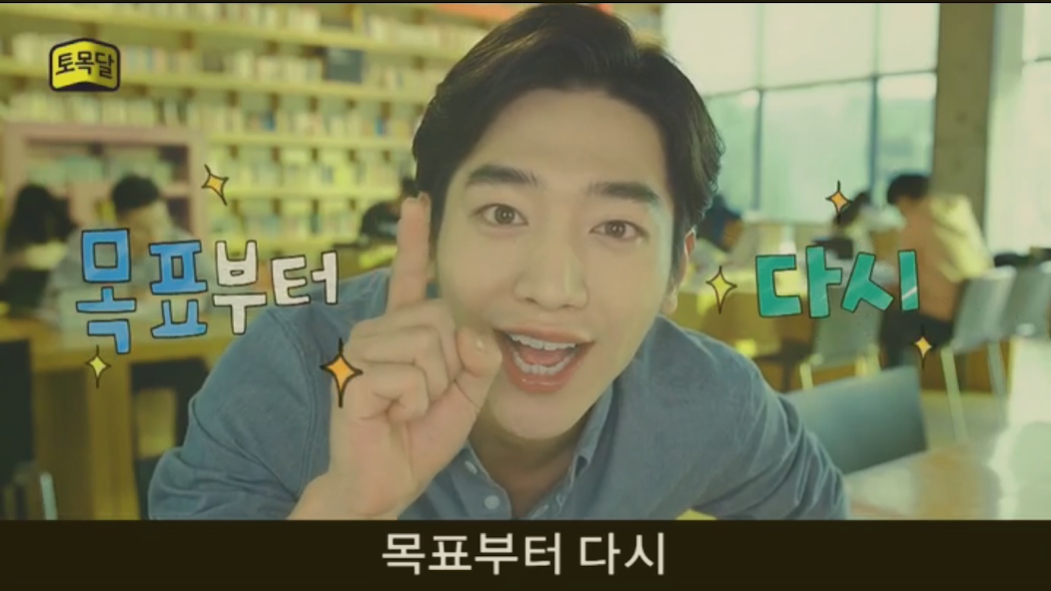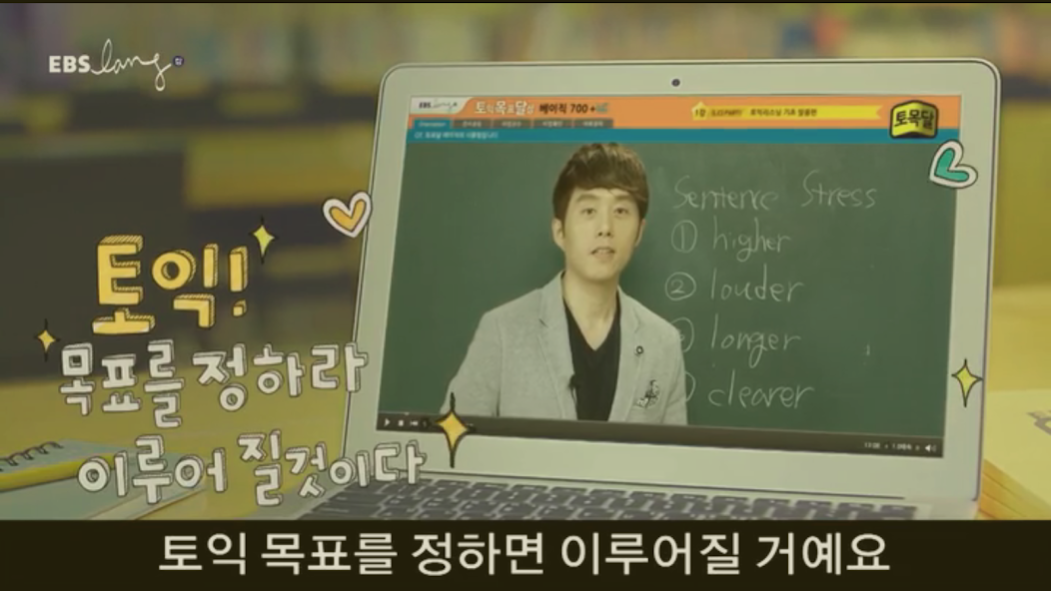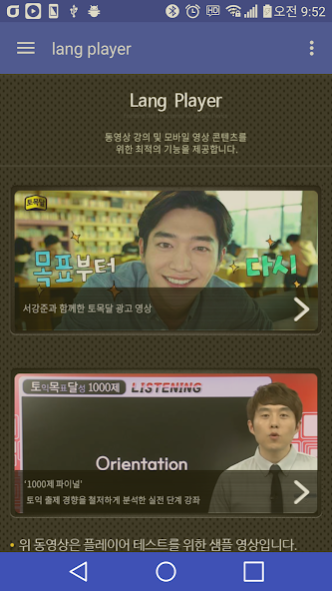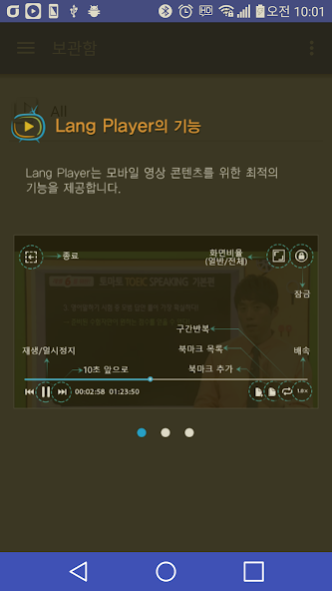lang player 1.2.0
Free Version
Publisher Description
[Explanation]
lang lang is a paid video player for mobile services.
[How to use]
1. Buy from a PC or mobile lang Mobile Course
2. 'lang Player "app downloaded and installed from the Market
3. EBSlang mobile site login after connecting classrooms
4. Select the desired lecture in the lecture list
5. The method of streaming or downloading, click on the desired learning
6. Streaming: lang players to run and play video
7. Download: Add to the list of movie downloads
[Features]
- Resume Support
- Repeat function A / B segment
- 0.5X ~ 2.0X speed playback support
- Landscape / Portrait mode playback support
- Screen rotation lock
- Screen Fit, Full Screen Mode
- Swipe the screen to move forward and backward functions
[Precautions]
- 3G wifi or outdoor environments such as the Internet connection is unstable, you may lose the streaming playback.
- 3G or LTE in the environment, please note that excessive Internet data charges may apply.
- It must have storage space for downloading device is secured. (1 lecture 50 ~ 200M)
- The video can be downloaded for offline playback should play on the first one online.
[Customer Support]
- Use your player lang related inquiries, please contact us EBSlang (1588-1580).
- First, please check your device and OS version, device capacity, playback environment when you use the error inquiry.
[Developers & operators;
Developer: IM support Tech Co., Ltd.
Operators: Korea Education Broadcasting Corporation
About lang player
lang player is a free app for Android published in the Teaching & Training Tools list of apps, part of Education.
The company that develops lang player is EBS(한국교육방송공사). The latest version released by its developer is 1.2.0.
To install lang player on your Android device, just click the green Continue To App button above to start the installation process. The app is listed on our website since 2020-09-16 and was downloaded 1 times. We have already checked if the download link is safe, however for your own protection we recommend that you scan the downloaded app with your antivirus. Your antivirus may detect the lang player as malware as malware if the download link to kr.ebs.lang.player is broken.
How to install lang player on your Android device:
- Click on the Continue To App button on our website. This will redirect you to Google Play.
- Once the lang player is shown in the Google Play listing of your Android device, you can start its download and installation. Tap on the Install button located below the search bar and to the right of the app icon.
- A pop-up window with the permissions required by lang player will be shown. Click on Accept to continue the process.
- lang player will be downloaded onto your device, displaying a progress. Once the download completes, the installation will start and you'll get a notification after the installation is finished.